To search your Internet Store Transaction database and run reports, please select search
type, enter options if running a new or custom search, and then click "Run
Search" HELP
|
|
|
|
Create a
New/Custom Search: |
|
|
|
|
|
| New/Custom
Search Options (You may
use one or many of the following search options) |
|
|
|
|
Transaction Date
(mm/dd/yyyy): |
|
|
|
|
|
|
|
|
|
|
|
|
|
|
|
|
|
|
Enter Name of
New Search: |
|
|
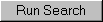
(1) The 2nd box in the Transaction Date field
is for "between" only
(2) The 2nd box in the Amount field is for "between" only
|

